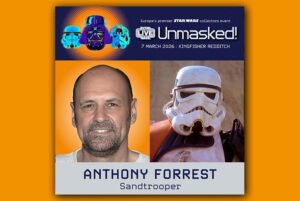Before you can begin your adventure in Final Fantasy XIV, you’ll need to create your own player character (which is fun) and decide which server you’re going to play on (which is less fun). For those totally new to MMORPGs, your server (also known as a “world”) dictates who you’ll interact with when you play the game. Two pals playing the game on the same server can run into each other on the overworld, while players on separate servers will run into each other less frequently. Simple enough, right?
Well, Final Fantasy XIV throws a few wrenches into the mix that can make picking a server feel overwhelming. So before we discuss how to visit other servers, the differences between congested and preferred worlds, and new player bonuses, know that above everything else, you should pick the server or data center your friends play on. Meanwhile, if you’re a solo player, no server choice is completely irredeemable as long as your data center matches your region (which the game should default to). For MMORPG newbies that just want to play the game, that’s all you need to know.
For the rest of you, let’s get into the nitty gritty of picking a server.
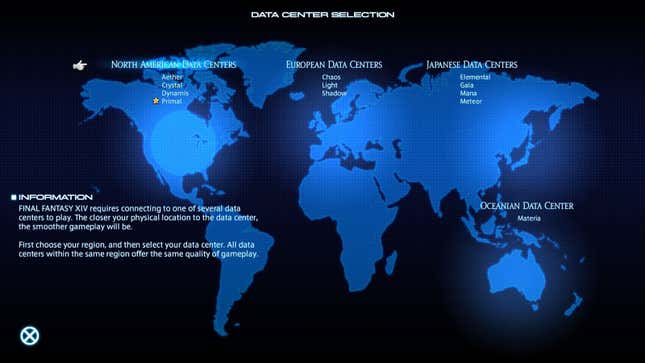
What is a data center in Final Fantasy XIV?
Before we dig deeper on this topic, you should know that your choice of data center will impact your experience in Final Fantasy XIV as much as your specific server will. To explain what data centers are…well, if each server is a planet, then the data center is a galaxy. Certain multiplayer features in Final Fantasy XIV are data center-wide and not server-wide, such as the Duty Finder (a major part of the game) and Party Finder. Also, as alluded to above, data centers that match your region should minimize latency as you play.
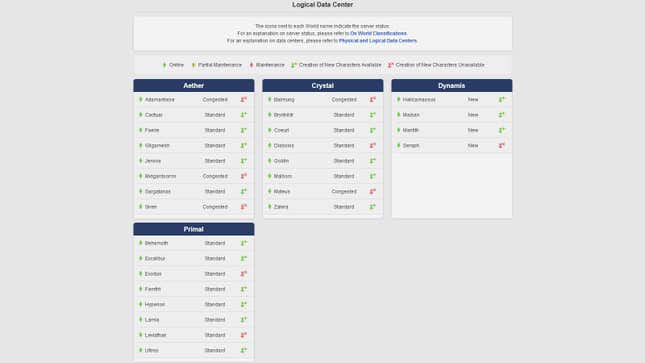
How to pick a server in Final Fantasy XIV based on its status
If you’re determined to handpick a world that’s right for you, you’ll need to look at the status of each server. By clicking this link to the official Final Fantasy XIV website, you’ll notice that each server has one of four unique classifications. Here’s what those mean:
Standard servers are exactly what they sound like. These worlds are decently populated, and you can create new characters on them without any hassle. They are as vanilla as vanilla ice cream, which is good, because vanilla is delicious.
Conversely, Congested servers are too populated for their own good. While these worlds may have bustling player communities, you cannot create a character on these worlds until more space is made on them. If you want to have adventures on these servers, your best bet is to pick another server within the same data center and use the server travel feature (more on this later).
New and Preferred worlds are where things get interesting. These are servers that Square Enix really needs to populate, so characters here will receive some cool perks. These include a double EXP bonus and items you can exchange for free equipment. Also, current players can permanently transfer to these worlds for free (instead of paying an $18 fee) and receive their own bonuses. There are some drawbacks to these worlds, but we’ll get to that later.
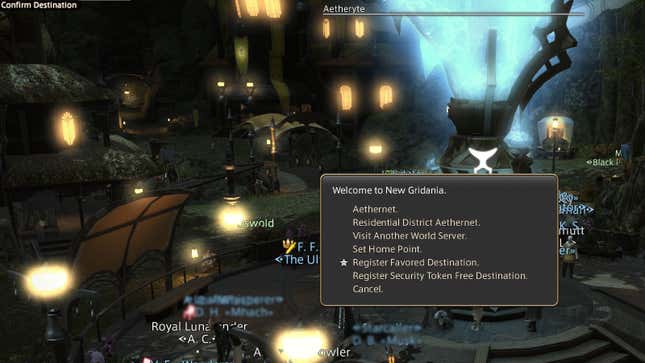
How to server travel and data center travel in Final Fantasy XIV
Fortunately, Final Fantasy XIV has a nifty feature that lets you travel to different servers within your region. In other words, if you start the game on the Adamantoise server and you meet someone who plays on the Gilgamesh server, you can still group up. Let’s break this feature down.
To travel between servers within your data center, you’ll want to go to either New Gridania, the Limsa Lominsa Lower Decks, or Ul’dah – Steps of Nald. Examine the main Aetheryte (ie the giant crystal) and select “Visit Another World Server.” Choose the world you want to visit, and you’ll warp there after a (usually) short queue time. It’s that easy!

If you want to visit another data center, you’ll have to log out and return to the main menu. Select the “START” option to open the character select menu, highlight your character, and either Right Click or press the Square/X button. From the menu that pops up, select “Visit Another Data Center,” and then select where you want to go.
Keep in mind that you don’t have total server travel freedom here. Data center travel is limited to your region (except for Oceania servers, since all players can travel there). This means players in North America, Europe, and Japan can’t play together unless they create brand new characters on those respective data centers. If you want to play with friends from around the world, remember that playing on a foreign data center may result in more noticeable network lag.

If you can travel to almost any server, is there any reason to pick a home server to begin with?
Yes, in fact. While you can hang out for days at a time on non-home servers, a handful of features will become unavailable to you until you return. These mostly affect subscribed and endgame players, so those enjoying the critically acclaimed free trial don’t have to worry too much about this. Here’s what you’ll miss away from your home server:
– You can’t interact with any Free Companies (ie guilds)
– Your retainers will be locked
– You can’t purchase player housing
– Scores from Deep Dungeons won’t save to the leaderboards
– Certain gathering nodes will not spawn for Miners and Botanists
Also, those EXP bonuses you get from new and preferred worlds will only apply if you pick those servers as your home world. However, if one of those worlds is your home server, you’ll still get those bonuses when visiting other servers.

Are there differences between servers in Final Fantasy XIV (aside from status)?
Unlike some MMORPGs that offer different rulesets on each server, worlds in Final Fantasy XIV are functionally identical. However, since the game has been active for over a decade(!), many servers and data centers have fostered certain communities that might impact where you want to spend most of your time.
For North American players, servers on the Aether data center tend to house the most hardcore players and typically feature the most robust raiding scene. Meanwhile, servers on the Crystal data center veer more casual; the Balmung server is particularly known as a hotbed for role-players. For those looking for a middle ground, servers on the Primal data center offer a less congested alternative to Aether.
Dynamis is the newest data center in North America, which brings notable pros and cons. Since it’s newer, you’ll have the best chance of scoring your own housing since there are few players competing for the limited residences available. However, you’ll struggle way more to find other players to run dungeons and raids with via the duty finder, as many players use the data center transfer feature to run content on Aether or Primal. As a silver lining, you may find a lower population server advantageous during especially busy times in the game, such as at the start of a new expansion.
Again, the above observations aren’t built-in features of each data center. Communities and player behavior can change, especially as the game continues to expand its roster of servers. If you have specific communities you wish to join, or you want to learn more about regions aside from North America, I suggest doing some research before you make a commitment. But like I said at the top, Final Fantasy XIV will play virtually the same way regardless of where you choose to start. Take the above tips to heart, make the choice that feels right for you, and enjoy your journey in Eorzea!