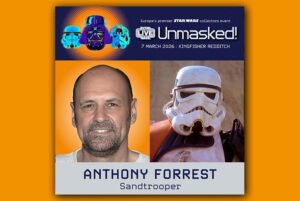Being a fighting game, Jump Force and it’s systems can be overwhelming at first. With a roster of 40 Characters it can be a bit daunting choosing which ones to fight with. Use this list of tips to help you take down Kane and Galena!
Also check out the full Walkthrough for step-by-step tips for each chapter!
Jump Force Combat Tips[edit]
Below is a picture of your Jump Force HUD.
- The main bar is your health: this is shared between all 3 of your fighters.
- The Bar with the 2 next to it is your Ability Meter. This can be charged up to 5. Pressing R2(PS4)/RT(Xbox) will charge your ability meter but leave you open to attacks. Using basic Rush and Smash attacks will charge the meter as well, albeit slower.
- The diamond meter around the character’s picture is the Awakening Meter. Using abilities and taking damage will charge this. The awakening meter is used for your Awakening attack [R2+X (PS4)/RT+A(Xbox)] and all characters Awakening transformations. Awakening moves are powerful moves that can only be used once your meter is filled to 50% or greater. If you manage to charge your meter to 100%, clicking the right stick will “Awaken” your fighter. Some Character’s awakenings will change their appearance but all characters gain a speed and damage burst when awoken.
Jump Force approaches combat different than other traditional fighting games. Instead of having to memorize multiple combos and inputs, Jump Force has 2 main combat attacks:
- Your basic Rush would be considered a “Light” combo and can chain up to 6 attacks. This is triggered by pressing Square(PS4) or B (Xbox). Use this attack to pressure opponents and deal light damage in small openings. You can also hold the Rush button to deal a charged attack that will send an enemy flying or break their block, leaving them open for a counter.
- Your second basic attack is the Smash or “Heavy” attacks. These are activated by Triangle (PS4) or Y (Xbox). You can only chain up to 3 heavy attacks in a row, but these deal more damage than the basic rush and can send the enemy flying across the battlefield. Use this as an opening to charge your ability bar and use a chase to close the distance and keep up the pressure while they are off balance.
On top of your basic combos, each character has 4 abilities, 3 special moves and an Awakening move that is tied to the Awakening Meter. To see each move that a fighter has, Hold R2/RT to bring up the ability list, it will look like this:
Hitting the corresponding button while holding R2/RT will activate the ability and spend a bar or two depending on the strength of the attack. You’ll notice that Heat Dome Attack is grayed out, this means you don’t have the required amount in you Awakening Meter to use the attack.
Be Careful! Not all attacks can be blocked, be aware if an enemy is charging to break your block so you can dodge! Some abilities are unblockable as well, so don’t forget to dodge if you have the opening!
Movement is key in Jump Force, so the final bar you will need to keep tabs on is your Movement Meter. This is used to trigger chase and escape maneuvers. A chase is activated by pressing L1/LB while away from your opponent. Use this to close gaps and apply pressure to a distant opponent.
Charging an opponent with a chase leaves you open to a counter, make sure you use a chase when your opponent least expects it and avoid using it in a rhythm. Patterns are easy to tell in a fighting game lacking depth.
If an opponent continues to combo you and you are having a hard time catching your balance, pressing L1/LB while trapped in a combo will trigger an “Escape”.
An escape will deplete an entire movement bar (pictured above, located in the bottom left corner of the screen). Try to avoid using an escape unless absolutely neccessary, as having stock in your movement meter is essential to your success.
Overall Team composition doesn’t matter as much in Jump Force as it does in other fighting games, so don’t be afraid to make a team with some of your favorite heroes (or villains)! Since all characters share a health bar and most attacks are basically the same minus specific character abilities.
To switch fighters hold L2/LT and they will do a chase toward the opponent. This is helpful for continuing rush combos when you have hit your last attack with the fighter that is currently in play. With the proper timing, a character switch can turn a 6 hit combo into a 12.
Umbras Base Tips[edit]
Umbras base is your headquarters as a Jump Force member but getting around can be confusing. Here are some tips to help you find your way around Umbras Base.
To bring up the map pictured above at anytime while in base, hold the Triangle/Y button. Pressing the button instead of holding it will bring up a mini map for Umbras in the bottom right hand corner.
- Umbras base is comprised of 3 wings (one for each team) and the main area connected to the Command Center.
- As you can see Umbras is pretty big but there is an easier way to get around! Though it is never explicitly stated, you actually have a vehicle to help you get around. Pressing down on the D-Pad will bring up a menu allowing you to choose from 3 base vehicles. These are much faster than walking everywhere so use them when you can!
- Though you have to pick a team from the start, you aren’t locked into one wing, you can travel freely throughout the base! Every mission counter can be used to go on missions ( They all have the same options for missions). For more information bout how to join a team, be sure to check out our guide for Joining a Jump Force Team!
- Director Glover’s command center is behind the Offline/Online Battle Counter, down the staircase.
Was this guide helpful?