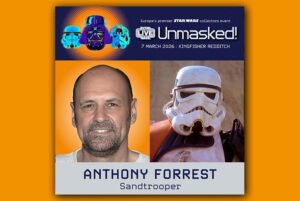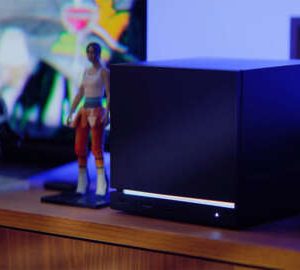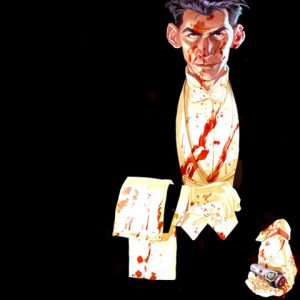Cities Skylines 2 developer Colossal Order has kicked off its post-launch performance improvement plan with the release of a new patch.
Cities Skylines 2 launched big on Steam this week, hitting over 100,000 concurrent players and sitting atop the best-sellers chart. But performance issues marred the launch, which was met with a ‘mixed’ user review rating of 53% on Valve’s platform.
Colossal Order had warned performance would be a problem for Cities Skylines 2 before the game came out, and insisted it targeted 30 frames per second, even on the most powerful PCs, because there’s “arguably no real benefit in a city builder to aim for higher fps”.
Patch 1.0.11f1 is the first of several patches to improve performance in Cities Skylines 2, Colossal Order said. “While this does not address all issues we are aware of, we wanted to get you these improvements as soon as possible,” the developer explained in a post on Steam.
Here are the Cities Skylines 2 update 1.0.11f1 patch notes in full:
- Changed LOD to be independent of rendering resolution to get more consistent performance with high resolutions
- Minor optimization with fog
- Depth of field optimizations and tweaks
- Global illumination tweaks
- Optimized stutters when buildings spawn/level up
- Optimized various stutters across all systems
- Fixed crash after upgrading wind turbine
- Fixed crash when car crashes into still hidden car with trailer
- Fixed crash with mesh loading (that happens with low settings mostly)
“Our team is working hard on getting the next round of fixes and improvements out as soon as possible,” Colossal Order said. “Thank you for your patience!”
Colossal Order has recommended the following to those experience low FPS in Cities Skylines 2:
- Reduce screen resolution to 1080p
- Disable Depth of Field and Volumetrics
- Reduce Global Illumination
The developer even published a guide to improve Cities Skylines 2’s performance.
Wesley is the UK News Editor for IGN. Find him on Twitter at @wyp100. You can reach Wesley at [email protected] or confidentially at [email protected].