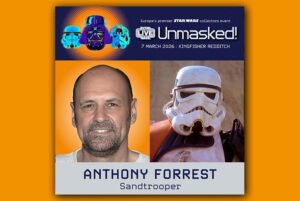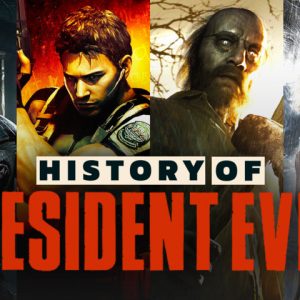The Xbox One had a rocky launch in 2013, but since then, Microsoft has markedly improved the console and, most importantly, its controllers. Things are looking great heading into the Xbox Series X launch, especially since the next-gen console will be backward-compatible with all of the Xbox One’s peripherals. That means every Xbox One owner already owns a controller that works with the Series X, and anything they buy before the console releases will be compatible as well.
Best Xbox One controllers with Xbox Series X compatibility
With the number of great Xbox controllers on the market, including high-end options, you can rest easy knowing that if you drop a large amount of money on a pad, you’ll be able to use it with Xbox Series X and the next generation of Xbox consoles.
Of course, the basic Xbox One controller is perfectly suitable. It features excellent ergonomics, smooth triggers, and accurate analog sticks, and if you need to face someone 1-on-1 in a fighting game, its clicky D-pad will serve you well enough. However, some of the alternative options will give you customization features, a more accessible experience, or even an edge over the competition.
If you need to keep your thumbs on both sticks during a tense firefight, there are several controllers from Microsoft, Scuf, and Razer that feature remappable back paddles. If you want to relive the past with a hefty dose of nostalgia, the Xbox One has two excellent options in Hyperkin’s Duke and X91 pads. And if you’re looking to streamline the gameplay experience as, or for, someone with limited mobility, then Microsoft has an excellent, accessibility-focused controller.
Xbox Series X controller: What we know about the next-gen pad
We won’t have hands-on with the Xbox Series X controller until later this year, but we already know quite a bit about it. At the end of 2019, we spoke to Xbox head Phil Spencer for the Xbox Series X’s reveal. He said Microsoft learned a lot from the Elite controller and through fan feedback. Two significant design changes for the Xbox Series X controller came from that. The first is a new hybrid D-pad, while the second is a share button. Aside from this and some obvious cosmetic changes, not much else has been adjusted, as Spencer believes the Xbox One controller is already “pretty good.” And like every controller on this list, it’ll be compatible with the Xbox Series X and any Xbox One console.
We’ll keep this article updated as we test new controllers, leading up to the release of the Xbox Series X and throughout its lifespan. While you wait for the next-gen console, be sure to read through our list of the best Xbox One controllers that will work with the Series X. It’s important to note that the prices indicated below are each controller’s standard price and don’t reflect any discounts or fluctuations.
Quick look: The best Xbox One controllers in 2020
Best value
Xbox One wireless controller | starts at $60/$70

Pros:
- Stark improvements have made for an excellent standard controller
- Affordable price
- Several different editions to choose from
Of course, you can’t talk about the best Xbox One controllers without first talking about the standard of which all are based on. The Xbox One controller has overgone a significant makeover since it was first released with the console back in 2013. For starters, the bumpers have been tuned to make them more ergonomic and easier to push, while the entire front faceplate of the controller is now one solid piece of plastic–the plastic around the Home button used to be separate from the rest of the pad. In addition to that, the controller now features a 3.5mm headphone jack and Bluetooth connectivity. Other small changes have also been adopted, making it increasingly hard to go back to any previous iteration of the Xbox One controller. Despite all the changes, it still requires two AA batteries.
Different editions of the controller sometimes boast unique properties, such as extra texture on the hand grips or triggers. If you want a unique design for your controller, Microsoft offers Xbox Design Lab, which gives you the ability to change the colour of almost every single part of the pad–you can also add an engraved message. No matter what direction you go with a standard Xbox One controller, you’re going to get a great pad that works well with every game on the console. | Mat Paget
Best overall Xbox One controller
Xbox One Elite Series 2 controller | $180

Pros:
- Newly added grips keep controller firmly in your hands
- Trigger stops automatically adjust sensitivity
- Three profiles for controller customization
- Adjustable analog-stick tension
- New thumb-stick heads emulate Xbox 360 controller
- 40-hours of battery life
Cons:
- Uncomfortable with all four paddles attached
The Xbox One Elite Series 2 controller is hard to beat. With its textured hand and trigger grips, refined trigger stops, and adjustable stick tension, it’s quite the step up from the original Elite controller. It features all of the same customization options as well, but instead of only two profiles, there are four–one of which returns the controller to its default settings. It also boasts a built-in battery that can last up to 40 hours and Bluetooth connectivity, which was introduced to the Xbox One’s controllers after the release of the Elite Series 1 controller.
There is a downside, though. Microsoft’s layout for the Elite controllers’ back paddles is a bit uncomfortable, and while it’s not terribly difficult to get used to, I do find it hard to get my hands into a comfortable position with all four paddles attached. Thankfully, I don’t feel the need to have all four paddles attached–I’m perfectly content with two paddles for crouching and jumping in my shooters of choice. However, when companies like Scuf make controllers with a comfortable layout for all four paddles, it is slightly disappointing by comparison.
Despite this setback, the Elite Series 2 is a delight to use. The extra hand and trigger grip feels nice, and being able to adjust the stick tension is a huge positive. The tighter analog sticks feel great, and when paired with the larger thumb stick heads, it emulates the Xbox 360 controller except with the more comfortable ergonomics of the Xbox One pad. On top of that, there are now two trigger stop positions as opposed to one, and by default, the controller adjusts trigger sensitivity on its own–previously, you’d have to do this in the Xbox Accessories app on Xbox One or PC. The clicky home button also has a more premium feel when compared to the mushy-ness of the basic Xbox One controller. All of this makes the Elite Series 2 feel like a next-gen controller, perfect for using with the Xbox Series X. | Mat Paget
Best Xbox One controller for accessibility
Xbox adaptive controller | $100

Pros:
- Works with a wide range of assistive devices
- Extremely flexible customization
- Officially compatible with Xbox One and PC
- Works on Nintendo Switch with Bluetooth adapter
The Xbox Adaptive controller is much different than the rest of the control options in this round-up. It’s intended first and foremost as a device that helps those with limited mobility play games. It works with a wide range of assistive devices that users can plug in and assign to specific controller inputs to give them the ability to play any game on the two platforms.
It features 20 ports for you to plug joysticks, switches, buttons, and any other assistive device into–19 of those are 3.5 mm ports, while the other two are USB 2.0 ports. There’s also a 3.5mm audio output port for headphones or a headset. It’s compatible with both Xbox One and PC, and there’s quite the dedicated community behind it, discovering new ways to use the adaptive controller–you can even utilize a Bluetooth adapter to get it working with the Nintendo Switch.
The Adaptive controller may not be for everyone, but thanks to its ability to effectively bridge the gap between gamers with limited mobility and the games they want to play, there’s no doubt in my mind that it’s the most important controller on this list. | Mat Paget
Best back paddles
Scuf Prestige | starts at $160

Pros:
- Extremely comfortable back paddles
- 30-hour rechargeable battery life
- Rubberized grip feels great
- Interchangeable analog sticks
Cons:
Scuf has been making Elite-style controllers for years, and it shows. The company’s controllers are some of the most comfortable you can find, and the Scuf Prestige controller is a great example of this. The Scuf Prestige is very similar to a standard Xbox One pad, though it definitely feels different. The plastic is much smoother on the Scuf controller, and the backside features subtle, yet effective rubberized grip. It also features an interchangeable faceplate and a built-in rechargeable battery with 30 hours of life.
The Prestige excels most in its four back paddles, which are the most comfortable we’ve tested, thanks to their vertical alignment and distinct textures, shapes, and sizes. Remapping the paddles is also quite simple, though you’ll need to make sure to hang on to a small accessory to do so–the EMR (Electro-Magnetic Remapping) key. All you do is place the magnetic key on the back of the controller, then hold a specific paddle and specific button for at least one second. Once you’re done remapping your paddles, just remove the EMR key and you’re good to go.
The Prestige also comes with two interchangeable thumbsticks and adjustable built-in trigger stops. Like all Scuf controllers, you can customize and build your own exactly to your liking on Scuf’s website. It starts at $160, and you can choose the colour of each and every part, as well as remove the rumble motors if you want to go that route. | Mat Paget
Best buttons
Razer Wolverine Ultimate | $160

Pros:
- Excellent, clicky face buttons
- Six programmable buttons
- Interchangeable D-pad
Cons:
- Only usable with a wired connection
The Xbox One Elite and Elite 2 controllers are regarded as some of the best high-end, pro-style gamepads out there. But Razer has its own take on that design with the Wolverine Ultimate. It may not sound like a game-changer, but the best thing about the Wolverine is how great its buttons feel. The face buttons mimic the tactile nature of mouse clicks and feel more responsive as a result, and the analog sticks are buttery smooth and frictionless (which makes minuscule movements and precision easier).
Another key feature of the Wolverine is its six programmable buttons–four are on the back and two are near the shoulder buttons. Of course, this means you can map face button functions to these additional inputs and keep your thumbs on the sticks at all times. Those buttons are effortless to press down as well. You can also customize the D-pad to be used in a traditional four-way or rounded eight-way layout.
There are a few drawbacks with the Wolverine Ultimate, one being that it can only be used through a wired USB connection. It usually retails around $160 USD, which puts it up in the territory of an Elite controller, too. But if you’re looking for an Elite-style controller and can find it on sale, the Razer Wolverine Ultimate would be a great option. | Michael Higham
Best retro-style Xbox One controllers
Hyperkin Duke | $70

Pros:
- Recreates classic Xbox feel
- Includes modern touches like shoulder buttons
- Feels great to use with big hands
Cons:
- Can be quite cumbersome for smaller hands
- Only useable with a wired connection
The Hyperkin Duke was made purely out of nostalgia for the original launch Xbox controller from way back in 2001–it was this hulking gamepad with oddly shaped and offset face buttons. So there wasn’t much surprise when it was quickly surpassed by the Controller S, which became the standard design moving forward. But if you have massive hands, the Duke might be a better fit.
Hyperkin has made a name for itself by recreating retro gaming experiences through its wide range of hardware, and its Duke controller very much resembles the original Xbox controller in terms of size and button layout, but with a few modern touches. While original Xbox controllers had black/white buttons instead of left/right bumpers, Hyperkin incorporated small bumpers so the Duke would make sense for playing today’s games. The huge logo on the center of the controller is a screen that also acts as the home button–when you power on, the screen displays the old Xbox splash screen. Otherwise, it’s a faithful recreation of the Duke that now works through USB for Xbox One and PCs. | Michael Higham
Hyperkin X91 | $30

Pros:
- Retro form factor
- Features every button a regular Xbox One controller does
- Great for retro-style or D-pad-focused games
Cons:
- Mushy triggers
- Only usable with a wired connection
In addition to Hyperkin’s wide array of retro gaming hardware that lets you play old games easily, it has a few retro-inspired accessories. One of which is the Hyperkin X91, an Xbox One controller that’s scrunched down into a SNES-like form factor. Despite the small size, everything you need in a controller is there and it all works surprisingly well. From the analog sticks to the face buttons, the X91 recreates the full controller feel almost perfectly. One downside is that the triggers can feel a bit squishy as opposed to the smooth feel of the triggers on a DualShock or regular Xbox One controller.
And if you have a gaming laptop and play on the go often, the X91 is the perfect size for travel. Unfortunately, this controller only works through wired USB. While that means you don’t have to worry about battery life, having a thick cord connected can make it a bit clunky to have around. The form factor may also make it slightly more difficult to be precise with the analog sticks since there isn’t much you can grip to keep the controller steady. However, if you need a small, fully-featured gamepad for less intense games, the X91 is a fine choice. | Michael Higham
Best Xbox One fight stick
Razer Atrox fight stick | $200

Pros:
- Easily moddable
- Excellent 8-way stick
- Great buttons
- Sanwa parts
- Removable USB cable
Cons:
- No right-stick control or L3/R3 buttons
- No official PC support
If you’re looking for an Xbox fight stick that will last, then the Razer Atrox is the one you want. Not only will it be forward-compatible with the Xbox Series X, but it’s also fully moddable, which means you can replace the joystick and buttons as you wish–and it’s as easy as pushing a button to pop the Atrox open and access its various wires and components. Despite its modding potential, it’s more than ready to go right out of the box. The Sanwa joystick and buttons feel great and are satisfying to tap combos out on. The USB cable is also completely removable, making it easy to store inside the fight stick’s compartment.
The Atrox may be the best stick I’ve used for the Xbox One so far, but it’s not quite perfect. Unlike Razer’s Panthera Evo PS4 stick, the Atrox is not officially compatible with PC and does not feature a switch that lets you swap the joystick from D-pad to either analog stick or a way to press L3 or R3. The cases in which you need these inputs in a fighting game are rare, but needing a regular controller for character customization or anything else that uses these inputs is a little disappointing.
Thankfully, the Atrox makes up for this when you get into the action. I tested it with Dragon Ball FighterZ, Street Fighter 30th Anniversary Collection, Tekken 7, and Dead or Alive 6 and was very happy with how it performed across different styles of fighting games. If you’re looking for a great, future-proofed Xbox One fight stick, then the Atrox is an excellent one to go with. | Mat Paget