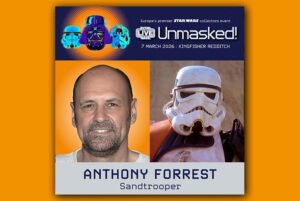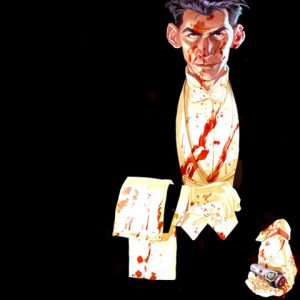Last Edited: May 17, 2019 at 12:43 AM
In Rage 2, there are an assortment of vehicles you can acquire, but only one of them allows you to take to the air.
The Icarus Hovercraft allows you to hover over terrain and quickly cross areas that would normally be hard or impossible to cross using conventional means. Unlike other vehicles, you won’t be able to find the Icarus normally in the world.
The only way to obtain the Icarus is by reaching a certain level with one of your allies.
Of all the three characters to help out in your adventure, we highly recommend finding and assisting Dr. Kvasir first. This is because the Search and Recover projects he provides may give you the biggest return on your investments for the rest of the game.
However his best perk isn’t one of his projects. Once you reach level 7 by finding Arks, Ranger Echos, and collecting Data Pads and Ark Chests, you’ll unlock the Icarus Gyrocopter, which lets you summon the only flying vehicle in the game that makes exploration and traversal a breeze.
Obviously, you won’t be able to get Dr. Kvasir to level 7 right off the bat, but you can start helping him out long before you meet him in person by making sure you stop to inspect Arks and Ranger Echo sites.
Each Data Pad you find gains you 10 points, each Ark Chest you open nets you 20, and if you spy any Drone robots hiding along the sides of buildings (listen for their strange buzzing) and shoot them down, you’ll get 60 points.
Once you reach level 7 with Dr. Kvasir, you’ll be able to summon the Icarus just like the Phoenix, though you’ll find that it lacks the upgradable elements of the Phoenix.
You won’t be able to attack from the Icarus, and it has very little health, but its ability to scale mountains quickly make it incredibly useful. It’s also important to note that Icarus controls differently. You need to start the motors to lift off first (defaulted to the Shift Key on PC), and then move in the direction you need to go. Once you find a place to land, you’ll need to press a different button to land (defaulted to the CTRL key on PC), before you can safely exit the vehicle without dropping down.
Was this guide helpful?