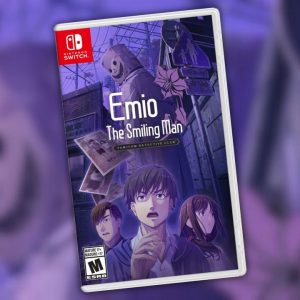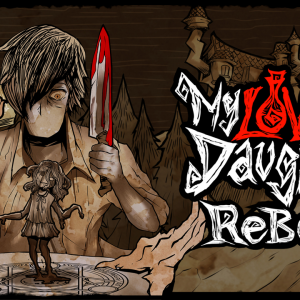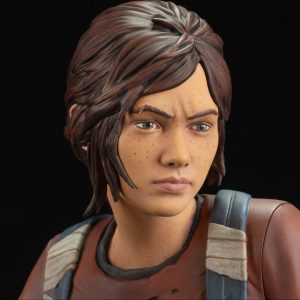Apex Legends is an online game, and as such, you may experience issues connecting to the battle royale. If you know for sure that the issue isn’t on your end (restart your router!), then keep reading.
Here are some quick ways to check whether the issue is from your end or from elsewhere
Online games tend to have a good support system that will communicate outages as they happen widely. Apex Legends’ official Twitter has been, as of this writing, good in providing that information. The account also notes when server updates are being made and may affect service.
- Then check the EA Help Twitter
Yup, lots of Twitter accounts here. This EA account will deliver information on server outages on wider EA systems, including Origin. You can visit that account here.
- And, if you’re playing on console, check their network service status
Sometimes an online game goes down because of a wider network issue unrelated to Apex Legends servers. You can check those servers here:
If it feels like you’re walking through butter in Apex Legends, it’s likely that you or Apex are experiencing some sort of minor connection problem. Either keep running or hide somewhere safe to wait for that butter to soften. The issue may persist throughout your game, however. If so, be sure to restart Apex Legends as soon as your match ends.
Was this guide helpful?