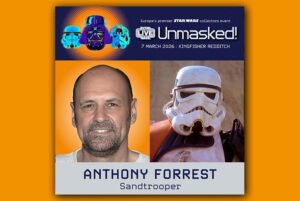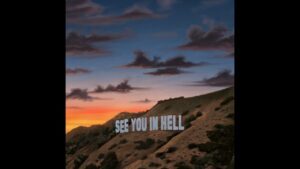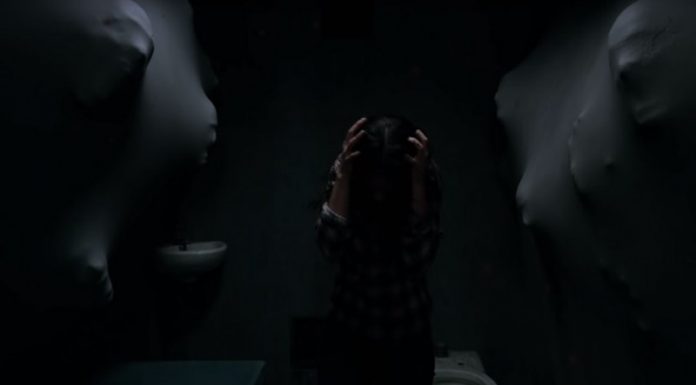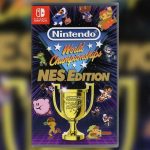Are you obsessed with Dress to Impress? Or the more action-packed Tower Defense Simulator? Maybe even catching fish in Fisch?
Whichever “Roblox experience” has you or someone you know hooked, I’m sure it has microtransactions (things to spend real money on) in one form or another. Roblox gift cards can be converted into the Robux needed to make those purchases, and those gift cards happen to be included in Amazon’s Black Friday sales.
While there are slight discounts on digital gift cards, the best savings you can possibly get is by going physical: Right now, you can get a full $10 off $50 Roblox gift cards.
The Best Roblox Black Friday Deal: $50 Gift Card for $40
If you’re doing some holiday shopping over Black Friday, a physical Roblox gift card is an unbeatable stocking stuffer. Though, I have to admit, getting $50 worth of Robux at a $10 discount is something you could even gift to yourself. A $50 gift card is equivalent to about 4,500 Robux. By saving $10, you’re basically getting 900 Robux for free. Act fast, however, because I’m sure this Lightning Deal will sell out quick.
Depending on what month you redeem your Roblox gift card, you’ll also get a different free virtual item. In November, that gift is the Midnight Crimson Sombrero, but if you wait until December, you’ll get the Festive Deadpan Alpaca Head.
Does Roblox Have Its Own Black Friday Sale?
Roblox as a platform doesn’t have an “official” Black Friday sale, but you might find deals, discounts, and special events within specific experiences. Feel free to scroll through the Roblox store on Amazon for more discounts, or check out our roundups of the best Black Friday gaming deals from Nintendo, Xbox, and PlayStation.
How to Redeem Roblox Gift Cards
Once you’ve received a Roblox Gift Card, you’ll want to head over to Roblox.com/redeem. From there, you will need to do the following:
- Log into an existing Roblox account (or register for the first time)
- Find the PIN/Code on the Gift Card and enter it into the white box on the website
- Click the Redeem button
- If successful, a success message will appear on screen and Credit will be added to the associated account
Congratulations! You’ve now got a new amount of Robux credit added to that account that can be spent in-game on whatever you want! You can check out our guide on how to redeem Roblox gift cards for more details.