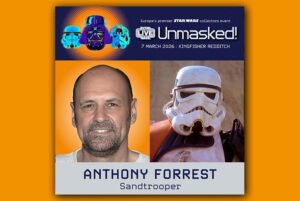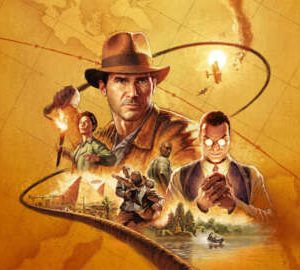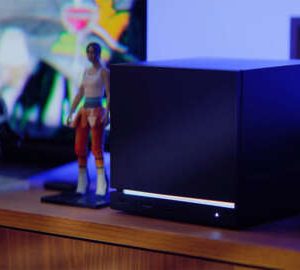Play it on: PS5, PS4, Xbox Series X/S, Xbox One, Windows (Steam Deck OK)
My current goal: Conquer every Stronghold
You read that right, on Steam Deck baby! The step-by-step process to get the just-released Diablo IV working on the Deck took me a little over 30 minutes and was relatively painless. However I do highly recommend using a Steam Deck dock and USB mouse, as there’s a decent amount of copy-pasting and the Deck’s touch-screen controls can be finicky.
Since installing, I’ve played nothing else. Partly because I accidentally unmounted my Steam Deck library so it no longer recognizes what I’ve already installed on there through the store (oops) and partially because Diablo IV on the Deck is simply that rad.
It’s impressive how well the Deck’s default controller scheme jells with Diablo IV. Blizzard’s action-RPG is perfect to play while listening to a podcast or catching up on the borderline dispiriting amount of quality spring anime series I have to watch.
How’s performance you may ask? Pretty good, actually. After tweaking some essential settings, and turning off Cross-Network Play (yes that really did make a difference) I consistently get 40-60FPS let’s say…80 percent of the time. However, entering or leaving a major hub (Kyovashad for example) or a hectic world event has my poor base model Deck wheezing and running at single digits. Using an ultimate spell in a large crowd of enemies will also have your audio popping off, and not in a fun way either. And as you can imagine D4 is a battery Greater Evil. I recommend playing with your AC charger plugged in for sessions longer than 30 minutes.
But like cmon, being able to tackle a Stronghold while laying on my couch? That’s objectively awesome and I look forward to parking my ass on aforementioned couch after I send Claire this blurb. Bye! — Eric Schulkin