Game updates continue to become more frequent and even larger in download sizes, regardless of whether they’re single-player experiences or multiplayer-focused. As such, Steam has added new ways for people to manage these patches going forward.
On the Steam blog, Valve details that a default option of letting “Steam decide when to update” will see the client download patches for recently played games while holding off for a few days when it comes to updates for titles not touched for a while. However, it’s noted that this may not be enough customization for some people.

As such, you can change this default option to wait until the game is launched to apply an update or just immediately download any updates. The Steam blog points out that circumstances are different for everyone, especially if they have bandwidth limits each month.
On top of this, Steam also allows for making specific game exceptions. For example, maybe you’re currently playing Path of Exile 2 daily. Steam will let you choose to download any updates for the action-RPG immediately, so it’s always ready to go when you have time to play. Meanwhile, maybe you go back to Stardew Valley from time to time. For that cozier experience, Steam users can select to only get updates once it’s launched in the client.
These new options are found under downloads for Steam, according to Valve. Last month, Steam made major changes to season pass and DLC rules. Valve placed new guidelines on developers and publishers, such as requiring descriptions for each DLC and the ability to change DLC release dates only once before stepping in with refunds.
Meanwhile, don’t expect yearly Steam Deck updates. Valve won’t release a Steam Deck 2 until there’s a “generational leap” available.




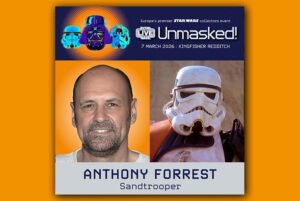

(1)-300x270.jpg)

















