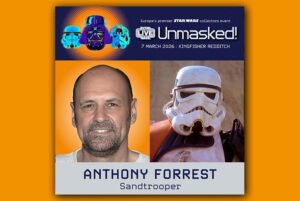The Nintendo Switch is one of the few consoles where extra storage is borderline essential if you’re planning on playing multiple Switch games. Nintendo only provides 32GB for regular models and 64GB for OLED models, which is barely any storage. Without more, you’re lucky to have three or four titles installed at once. Luckily, Nintendo allows Switch users to quickly slot in an SD card to gain access to loads of more storage.
TL;DR – These are the Best SD Cards for Nintendo Switch
- SanDisk 512GB Extreme (Best Overall)
- Samsung EVO Select 512GB (Budget Option)
- SanDisk 1TB Ultra A1 (Highest Capacity)
- SanDisk 256GB Extreme PRO (Fastest Option)
- SanDisk 1TB – The Legend of Zelda (Best Design)
Installing an SD card into the Nintendo Switch is incredibly easy, with no removal of any casing required. You simply access the port and slot in the microSD card. Below, we’ve compiled five SD card options for your Nintendo Switch system. You’ll need to determine what features are most important to you to decide on the best SD card for your situation.
1. SanDisk 512GB Extreme microSDXC Card
Best SD Card for Nintendo Switch
The SanDisk 512GB Extreme A2 microSDXC Card is our pick for the best overall Nintendo Switch SD card. At 512GB of storage, you should have no issues installing any games you’d like on your Switch without consistently deleting titles to free up space. You can expect to install dozens of games before you’re even close to approaching the storage capacity.
The SanDisk Extreme A2 also has great transfer speeds of up to 190MB/s. You can download games and immediately dump the files onto the SD card without delay. Overall, you can’t beat the quality and features the A2 Extreme has for the price. At $39.99, there’s no better SD card on the market for your Nintendo Switch system.
2. Samsung EVO Select A2 512GB microSDXC Card
Best Budget SD Card for Nintendo Switch
This Samsung EVO Select A2 SD card is a perfect choice if you’re looking for something on a budget. Although the write speeds aren’t as strong as other options, the A2 rating allows for much faster optimizing for the card. By using Cache functionality, your files can be read in a much more timely manner than other cards.
Naturally, some features aren’t available on a budget card like this. The biggest culprit here is the lower transfer speeds overall, which isn’t too big of a deal unless you’re downloading a lot of titles. At under $30, you can’t go wrong with this SD card for your Nintendo Switch.
3. SanDisk 1TB Ultra A1 microSDXC Card
Best High Capacity SD Card for Nintendo Switch
With 1TB of storage, the SanDisk Ultra A1 SD card is an excellent choice for the Nintendo Switch. The SanDisk Ultra A1 has transfer speeds of up to 150MB/s, which is well above the range needed for fast downloads on the console. It’s likely that you won’t even come close to running out of storage, with room for well over 75 titles to be installed at once.
Most games on Nintendo Switch are well below 15GB, so this SD card should more than suit your needs. The biggest games range from anywhere between 30GB and 60GB, but there are less than ten that fall under that umbrella. Any extra space on this SD card is perfect for taking as many screenshots and video captures as you’d like!
4. SanDisk 256GB Extreme PRO microSDXC Card
Best High Speed SD Card for Nintendo Switch
If you’re looking for the best high speed SD card for your Switch, look no further than this SanDisk Extreme PRO SD card. This card uses SanDisk QuickFlow Technology to quickly optimize files and give you the best performance possible. When it comes to launching or downloading games, this feature can come in extremely handy for load times.
With 256GB, you shouldn’t run into any issues installing a healthy library of games to your system. Although the Switch does not have 4K support of any kind, this SD card is made for quick transfer of 4K content. So, your 1080p screenshots and videos will quickly transfer over to a laptop or PC with the blink of an eye.
5. SanDisk 1TB microSDXC Card – The Legend of Zelda
Best SD Card Design for Nintendo Switch
This Zelda SD card has arguably best design you can find for a compatible Switch SD card. At 1TB of storage, you should have no issues with running out of space for new games. Although the speeds are a bit lower than other options on this list, this is the only SD card officially licensed by Nintendo we feature here.
This card is made with the Nintendo Switch in mind, so you can expect a quality product overall. The design featured is the iconic triforce symbol from The Legend of Zelda series, which is a perfect way to showcase your love of the Nintendo franchise. Overall, there are better options, but this is a good choice if you prefer to snag a unique design.
Nintendo Switch SD Card FAQs
Do you need an SD card for the Switch?
For the Nintendo Switch, a microSD card is an essential Switch accessory. Without it, you’ll only have enough space to install a few games on the system. An SD card will allow you to install dozens of titles on Switch without any worry of deleting games to free up storage.
Generally, Nintendo tends to keep its games on the smaller side, but there is a sizeable amount of third party titles available that are well over 32GB. This is the onboard storage for standard Nintendo Switch and Nintendo Switch Lite models, so you won’t even be able to install that game without an SD card.
How much storage do you actually need?
Most likely any SD card with 256GB of storage or higher will be more than enough for your Nintendo Switch. Some of the largest Nintendo titles, like The Legend of Zelda: Tears of the Kingdom and Xenoblade Chronicles 3, only weigh in at 16GB and 14GB, respectively. If you plan to primarily play Nintendo-developed titles, you should be more than fine with a 256GB SD card.
However, if you would like to play big third party releases on the platform, like Mortal Kombat 1, you should aim for an SD Card with over 512GB of storage. The latest NBA 2K game takes up over 60GB on Switch, which adds up quickly if you don’t have a substantial SD card. Overall, the size of SD card best for you depends on the games you play, but it is essential for any Nintendo Switch owner to have one slotted into their system.