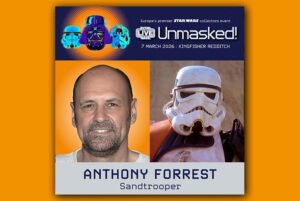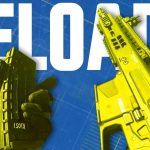It’s been nearly three years since we first entered Cyberpunk 2077’s Night City, and a lot has changed; (you can see just how much from the full list of Cyberpunk 2077 2.0 updates). While it may have started with a pained launch, CD Projekt Red has continued to make huge updates and improvements to shape Night City into what it is today. And now it’s received its biggest overhaul yet with the free Cyberpunk 2.0 patch and the $30 Phantom Liberty expansion. If it’s been years since you cruised the neon-dripped streets of Night City, here’s a handy refresher. We’ll go over some of the basic mechanics of Cyberpunk 2077, and clue you in on some of the best features that have been released since you’ve been away.
Fast Travel
Night City and its surrounding regions are huge but don’t forget, there’s a fast travel system. On your map, you’ll see blue fast-travel nodes scattered around that will enable you to jump from one area to another. You can’t teleport straight to these, however. You’ll instead need to run to your closest one and interact with the terminal, which will then open your map and allow to to select one you’d like to fast-travel to. To visit V’s apartment, go to Megabuilding H10 Atrium in Watson (it’s the closest fast travel point, you can just walk into you apartment straight from it).
Character and Perk Trees
The skill trees are completely reworked in Cyberpunk 2.0, but the way you level them up is mostly the same. First, you have your character screen. Here, you’ll gain attribute points from leveling up. You can then spend those Attribute Points on one of five different categories. Leveling up each attribute comes with a passive bonus: Intelligence gets you more Ram slots, Technical Ability increases your armor, Reflex and Cool will raise your critical chance, and Body increases your max health – it’s confusing, but you spend Attribute Points on this menu screen, the button to hold to spend these attribute points is in indicated on the screen depending on your console. But you’re not just increasing each Attribute for those buffs, you’re also doing it to unlock higher-level Perks. Each of those five attributes comes with its perk tree, which is what helps build your character. For example, want to be a cool hacker? Raise your Intelligence to unlock essential perks in the skill tree. Here’s our picks for Best Cyberpunk 2077 Skills.
Aside from those Perk trees—and by the way, some Perks have multiple levels to spend Perk points on— there’s of course the brand new Relic tree you get from playing Phantom Liberty; but it’s leveled up by finding Relic terminals throughout Dogtown, Phantom Liberty’s new region. And finally, make sure to also keep an eye on your passive buffs which come in the form of skill progression. Skill progression has five categories that are leveled from performing that type of action. For example, when you use quick hacks on enemies or objects around the world, you’ll improve as a Netrunner. You can also level up skill progression by finding shards. But just a reminder, there are no points to spend here. Skill Progression levels up by performing those types of actions, and the buffs you get from them are passive.
Cyberware
We remember being terrified the first time we saw the Cyberware menu. Okay, you know what, we still are. The options feel nearly limitless. The bare-bones explanation of Cyberware is that it’s just your armor or gear now with the 2.0 update, with each component being a different part that goes inside your character’s body. It’s internal gear and thus can only be installed by a Ripperdoc, which can be found in most vendor hubs.
Each of the ten categories of Cyberware affects your character differently, but before you go on a Cyberware buying spree, you need to decide which build you want to specialize in. For example, if you want to be a quickhacking netrunner, you’ll need an operating system that has quickhack slots. Want to double jump? Make sure to give yourself some reinforced tendons. Some of the coolest Cyberware comes from the arm slots. This is where you can equip the deadly Mantis Arms, the brutal Gorilla Arms, or the sleek Monowire. If you are playing Phantom Liberty, you can leave to go to a Ripperdoc in Night City at any time after the opening mission.
The main things you need to look out for are price—(as Cyberware can get very expensive to purchase)—and the amount you can wear. Every piece of Cyberware will add to your Cyberware capacity, which will eventually cap out. Of course, there are a few perks and even other pieces of Cyberware that you can get to increase your capacity.
Again, Cyberware is what sets Cyberpunk 2077 apart from most open-world RPGs. The way it works in tandem with the perks you’ve selected allows you to create some pretty insane builds. Be prepared to spend a lot of time here trying things out.
What to Sell
You might be getting a little overwhelmed by all the different things you end up looting. Most of the items you get you can sell at Drop Points, kiosks that appear on your map and look like this. You can sell whatever Cyberpunk weapons you pick up that you don’t care about keeping, especially if they’re common drops, and your inventory will show a Junk tab where you can sell everything in that category.
Since you’ll be running into quite a few fights when exploring Night City, selling weapons and items will be the easiest way to make money. Even if you end up picking up a lot of junk items or repeat weapons, just remember that most basic weapons sell for around $2,000 credits. If you end up looting some alcohol, don’t be afraid to sell those items since they give you debuffs if you consume them.
If your carrying capacity isn’t up to snuff with all the loot you come across, don’t worry about any junk items and focus on Weapon and Clothing loot since those have the best payouts. Here’s our in-depth guide on How to Make Money in Cyberpunk 2077.
How to Get Ammo
The biggest thing to remember when looting a slain battlefield of enemies is that they will not be dropping their ammo. They’ll drop their guns, sure, but their ammo just disappears into the nether. Luckily, gathering ammo hasn’t changed, there are still three ways to get ammo in Cyberpunk 2077!
- The first way is to look around while in a fight for ammo crates. They’re pretty common and carry a good amount of ammo, and you can even use your scanner to look for the white AMMO marker on tables or shelves.
- Next is to simply craft it in your inventory. Head to the Crafting tab and scroll down to see each ammo type. You can craft rounds using just two Tier 1 Crafting Component, which you should have plenty of.
- Finally, just buy them from a weapons vendor. Again, scroll down and spend some of your credits to stock up.
Shards
While you loot through different caches and enemy bodies, you’ll come across items called Shards that will automatically be applied to your inventory and stats. Shards come in all different forms of upgrades from Credit Shards (which just give you a decent chunk of creds), Cyberware Capacity Shards (which increase how much Cyberware you can install), and Carry Capacity Shards (which increase your carrying capacity for all your loot you’re finding).
You don’t need to do anything to apply these Shards as you come across them. As soon as you collect them, they’ll automatically apply!
Hacking or Breach Protocol Explained
Hacking devices in Cyberpunk 2077 requires you to solve a minigame involving columns and rows of numbers. Here’s a refresher on how hacking works in the game to catch you up:
Where to Get Vehicles, and How to Summon Them
One of the coolest things to do in Cyberpunk 2077 is to cruise the streets in your own ride. There are a few story moments where you’ll be gifted a vehicle, but for the most part, you’ll need to purchase vehicles in Cyberpunk 2077 to add them to your collection. (Stealing a vehicle doesn’t mean you own it!)
To buy a vehicle, head on over to the autofixer terminal, that appear on your map like this. Here you’ll see a collection of cars you can purchase to make permanent additions to your car collection. The new 2.0 update also adds weaponized vehicles, but you’ll need to do vehicle delivery missions for El Capitan before you’ll be able to purchase them. The good news is, every time you complete a car delivery, you’ll get a discount shard to use at the terminal. Meaning some of the most expensive vehicles could end up being dirt cheap.
And don’t forget! To browse and summon your car collection, press and hold the V key on your keyboard or right on the d-pad on your controller. From here you can select a car to summon and it’ll appear as close to you as it can. You can also just tap the summon button and it’ll call your most recently summoned vehicle.
Inventory Management
The 2.0 update made inventory management a lot easier and simplified what you have to pay attention to. In your inventory screen, you’ll see your Weapons, Clothing, Cyberware, Quick Access, Backpack, Crafting, and Stats tabs.
In the Weapons tab, you can equip up to three Weapons whether they’re all guns, melee, or throwables. Cyberware will show you the current cyber mods you have equipped on your system and allow you to look at your current Quickhack abilities if you have a Cyberdeck that has Quickhack slots.
Quick Access: Respawning Health Packs and Grenades
One HUGE and very nice change with 2.0 is that your Quick Access tab has been reworked and simplified. Instead of having to collect and manage the amount of health inhalers or injectors and grenades, you’ll have access to any of the health items and grenades you’ve looted. So if you’ve looted the Maxdoc MK.4 inhaler, you’ll be able to use up to two at once and instead of running out of that item, you’ll see your health item icon reflecting a cooldown period before you can use it again.
The same goes for grenades. You can equip any grenades you’ve gotten and you’ll be able to throw two at once and have to wait for the cooldown to throw more.
Crafting
In a world where most open-world RPGs make you find a crafting table to make things, Cyberpunk 2077 is a breath of fresh air, as all crafting can be done at any time in your menu. In your crafting menu, you’ll find tabs for quickhacks, grenades, weapons and weapon attachments. To craft items, you’ll just need to get your hands on crafting components or quickhack components. These come in Tiers one through five and can be found everywhere when looting, or when disassembling weapons or clothing.
To get more crafting recipes, go to a weapons vendor. If you see an outline of a gun in color matching its rarity, that’s a crafting recipe and not an actual gun. Same with Quickhacks; if you go to a Netrunner, you’re not usually buying Quickhacks, you’re buying the blueprint, so be sure to check which components you have to make sure you can make the thing you want. You can of course outright purchase guns and Quickhacks, but they are significantly cheaper if you’re able to craft it yourself.
Also, the crafting menu can be used to upgrade your weapons, so if you have a weapon you love, you could just upgrade it instead of replacing it.
Character and Gear Appearance
If you haven’t played Cyberpunk 2077 since launch, then you’ll be delighted to know that you’re no longer stuck with that same character you designed in 2020. To change your character’s appearance, head to a Ripperdoc and tell them you want to tweak your appearance. Or, head to your V’s Apartment or another owned property and look in the bathroom mirror.
Aside from that, there’s also a Transmog system now for customizing how your gear looks. This comes in the form of outfits. So, either head to a clothing store or the closet in your apartment and create up to five outfits you’d like to wear. These don’t alter your gear bonuses in any way, and switching out pieces of clothing will not change your appearance.
That should get you up to speed on your re-entry into Night City. For more on Cyberpunk 2077, make sure to check out our review of Phantom Liberty. If you are just getting started in Cyberpunk again, we recommend you start with the Cyberpunk’s Main Quest Walkthrough.