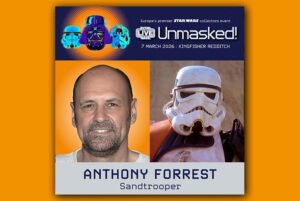It is now harder to accidentally delete characters in Destiny 2, thanks to some UI and input changes.
If you select the option to delete a character, a new prompt will appear. The pop-up warns that this action will “Delete your character completely, including all items that are equipped or in your inventory. It will also delete any level boost applied to this character.” However, to mark that you’ve understood, you will input a set of key selections or button presses, rather than merely selecting yes or no. The greater deliberation required should prevent you from accidentally selecting the delete option and clicking through.

As for other recent updates in Destiny 2, Season 21’s mid-season patch launched July 18. The exotic Wicked Implement got a buff, a variety of weapon updates were introduced, and changes in Crucible should prevent spawning into firefights. The patch also began the Solstice seasonal event, where players can earn new weapons, armor, and cosmetics.
Season 22 is on the horizon for Destiny 2. Details are scant, but it will launch on August 22, which is the same day as Destiny 2’s weekly reset and the upcoming Bungie Showcase. It will likely also involve a returning raid and weapon changes for Glaives.
The products discussed here were independently chosen by our editors.
GameSpot may get a share of the revenue if you buy anything featured on our site.