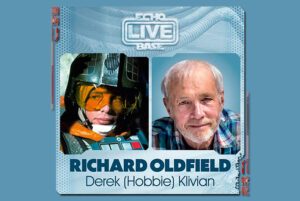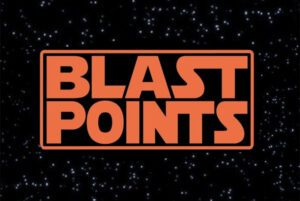[ad_1]
Last Edited: August 31, 2019 at 9:23 AM
This page contains information on World of Warcraft Classic’s Best Mods and AddOns, how to install them, and which mods you should use for your preferred class.
A Mod or AddOn are files which alter the way World of Warcraft functions. This can take the form of inventory management tools, augmentations to the game’s User Interface (UI), displayed cast timers, cooldown tickers, loot databases, and much more.
Installing Mods and AddOns is a great way to make your World Of Warcraft experience more convenient, more efficient, and more enjoyable, so read on to learn where to find and how to install AddOns and Mods, as well as the most helpful Mods for each class.
There are several sites or services which focus on providing and maintaining Mods and AddOns for WoW Classic. Some allow you to manually download the files (like CurseForge or WoWInterface), while other apps can let you browse and download straight to your files at the click of a button (like Twitch’s desktop app Mod section), so find a reliable one with a UI you enjoy and use it to obtain your files.
Once you’ve downloaded an AddOn or Mod, you’ll need to locate the “AddOns” folder on your computer. This will be located on whichever drive you used to install WoW Classic. The path will probably look something like this:
C:World of Warcraft_classic_InterfaceAddOns
Simply paste the downloaded (and unzipped) AddOn file into this folder, then boot up the game, and you should see an “AddOn” option on the character selection screen. Click into that to enable, disable, or otherwise adjust your AddOns.
While quite a few Mods and AddOns will focus on providing enhancements to specific classes, some are useful no matter which class you play.
These Mods and AddOns typically enhance the UI, make questing, raiding, or PVP easier, or otherwise augment the game with “quality of life” improvements Blizzard didn’t see fit to include in Classic.
- AtlasLoot Classic (Twitch, CurseForge, Legacy-wow)- This mod adds an equipment database which reveals the many pieces of armor and equipment you can obtain, where you can get it, and the likelihood it will drop for you. This is a great way to plan out your next move, target a slot which needs an upgrade, and more.
- Advanced Interface Options (Twitch, WoWInterface) – This AddOn reveals a number of hidden interface options. Download it to gain more control over how the game looks and feels.
- Deadly Boss Mods – Classic (DBM) (Twitch, WoWInterface)- This mod provides dungeon and raid warnings to help new players make sense of complicated encounters, from Ragefire Chasm to Molten Core. Pick this up if you are going to raid.
- Bartender4 (Twitch, WoWInterface)- This mod allows you much more freedom over how you customize your actionbars. Get as granular as you want and rearrange things so they are easy to reach and make the most sense for you.
- Questie Classic (Twitch, LegacyWoW)- Questie supplements your map with quest icons to help you navigate the world and make decisions on where to go while you level, and where that pesky quest-giver is hiding.
- Mapster – (Twitch, WoWInterface)If you are sick of having to explore every bit of the map every time you level up, Mapster is here to help. It allows you to customize quite a few features, and allows you to see the entire map from the first time you set foot in a zone. Convenient!
- MapCoords (Twitch, WoWInterface)– This AddOn adds numeric values to every point on the map, meaning it will be incredibly easy to track down your friends, points of interest, or important items or enemies.
- Bagnon (Twitch, WoWInterface)- This mod will transform your many small inventory bags into one huge bag. This may actually make things more confusing, if you are anything like me, but many players swear by it, so give it a shot and decide for yourself.
- Auctioneer (Twitch, WoWInterface)- Players in the know have long been aware the Auction House is the best place to make serious cash in WoW. Auctioneer helps you parse the entire AH and ensure you are getting the best deals and making the best decisions on what to sell your items for.
- Scrap (Twitch, WoWInterface)- Speaking of items, your bags will fill up with so much junk over your playtime, and Scrap is designed to help you with that. Much like Diablo III “Salvage All” option, this mod adds a single button to sell all useless garbage to any hapless merchant you happen to cross paths with. Bad for them, great for you.
While the mods and addons listed above are useful for virtually every player, regardless of class, the following addons and mods are class specific.
These mods and addons will either enhance the UI, keep track of class-specific traits, or otherwise enhance the playing experience for specific classes. Jump to your favorite class to find the addons and mods you’ll need to succeed.
Best Classic WoW Druid Mods and Addons[edit]
The following are class-specific (or role-specific) mods which are useful for Druid players. Whether tanking, healing, or managing cooldowns, these addons and mods are good to have around.
- GearMenu – This AddOn allows you to manage multiple item sets, which is ideal for classes which can fulfil several different roles in groups. Since Druids can tank, heal, and deal both melee and spellcasting DPS, this can be a huge time-saver.
- Druid Bar – This AddOn allows you to see your mana bar, even when you are shapeshifted. This will give you an idea of whether you have enough mana to pop out and heal yourself, making it a valuable leveling and PVP tool.
- Tell Me When – This AddOn allows you to get notifications on a number of cooldowns, including powerful healing or defensive abilities, buffs and debuffs, and more. This is useful for all Druid specs.
- Real Mob Health – This AddOn allows you to see an estimation of the targets health, allowing you to make critical decisions when dealing with boss encounters, etc. A great mod for tanks.
- Bartender4 – Use this AddOn to create contextual bars based on whichever form you shift into. Useful for all Druid specs.
- Weapon Swing Timer – This AddOn helps you to know when you are going to swing your weapon (or slash with your claws), allowing you to time instant-cast abilities to maximize damage, etc.
- Clique – This AddOn allows you to create custom shortcuts, making it incredibly easy to use context-sensitive abilities, or cast specific abilities on specific targets with ease.
Best Classic WoW Hunter Mods and Addons[edit]
The following are class-specific (or role-specific) mods which are useful for Hunter players. Whatever you are doing, these mods and addons are good to have around.
- Tell Me When – This AddOn allows you to get notifications on a number of cooldowns, including powerful damaging or defensive abilities, buffs and debuffs, and more. This is useful for all Hunter specs.
- Bartender4 – Use this AddOn to create contextual bars based on whichever spec you are playing.
- Clique – This AddOn allows you to create custom shortcuts, making it incredibly easy to use context-sensitive abilities, or cast specific abilities on specific targets with ease.
Best Classic WoW Mage Mods and Addons[edit]
The following are class-specific (or role-specific) mods which are useful for Mage players. Whatever you are doing, these mods and addons are good to have around.
- Tell Me When – This AddOn allows you to get notifications on a number of cooldowns, including powerful damaging or defensive abilities, buffs and debuffs, and more. This is useful for all Mage specs.
- Bartender4 – Use this AddOn to create contextual bars based on whichever spec you are playing.
- Clique – This AddOn allows you to create custom shortcuts, making it incredibly easy to use context-sensitive abilities, or cast specific abilities on specific targets with ease.
Best Classic WoW Paladin Mods and Addons[edit]
The following are class-specific (or role-specific) mods which are useful for Paladin players. Whatever you are doing, these mods and addons are good to have around.
- GearMenu – This AddOn allows you to manage multiple item sets, which is ideal for classes which can fulfil several different roles in groups. Since Paladins can tank, heal, and DPS, this can be a huge time-saver.
- Tell Me When – This AddOn allows you to get notifications on a number of cooldowns, including powerful damaging, healing, or defensive abilities, buffs and debuffs, and more. This is useful for all Paladin specs.
- Real Mob Health – This AddOn allows you to see an estimation of the targets health, allowing you to make critical decisions when dealing with boss encounters, etc. A great mod for tanks.
- Bartender4 – Use this AddOn to create contextual bars based on whichever spec you are playing.
- Weapon Swing Timer – This AddOn helps you to know when you are going to swing your weapon, allowing you to time instant-cast abilities to maximize damage, etc.
- Clique – This AddOn allows you to create custom shortcuts, making it incredibly easy to use context-sensitive abilities, or cast specific abilities on specific targets with ease.
Best Classic WoW Priest Mods and Addons[edit]
The following are class-specific (or role-specific) mods which are useful for Priest players. Whatever you are doing, these mods and addons are good to have around.
- GearMenu – This AddOn allows you to manage multiple item sets, which is ideal for classes which can fulfil several different roles in groups. Since Paladins can tank, heal, and DPS, this can be a huge time-saver.
- Tell Me When – This AddOn allows you to get notifications on a number of cooldowns, including powerful damaging, healing, or defensive abilities, buffs and debuffs, and more. This is useful for all Priest specs.
- Bartender4 – Use this AddOn to create contextual bars based on whichever spec you are playing.
- Clique – This AddOn allows you to create custom shortcuts, making it incredibly easy to use context-sensitive abilities, or cast specific abilities on specific targets with ease.
Best Classic WoW Rogue Mods and Addons[edit]
The following are class-specific (or role-specific) mods which are useful for Rogue players. Whatever you are doing, these mods and addons are good to have around.
- Tell Me When – This AddOn allows you to get notifications on a number of cooldowns, including powerful damaging or defensive abilities, buffs and debuffs, and more. This is useful for all Rogue specs.
- Bartender4 – Use this AddOn to create contextual bars based on whichever spec you are playing.
- Weapon Swing Timer – This AddOn helps you to know when you are going to swing your weapon, allowing you to time instant-cast abilities to maximize damage, etc.
- Clique – This AddOn allows you to create custom shortcuts, making it incredibly easy to use context-sensitive abilities, or cast specific abilities on specific targets with ease.
Best Classic WoW Shaman Mods and Addons[edit]
The following are class-specific (or role-specific) mods which are useful for Shaman players. Whatever you are doing, these mods and addons are good to have around.
- GearMenu – This AddOn allows you to manage multiple item sets, which is ideal for classes which can fulfil several different roles in groups. Since Shamen can heal and DPS, this can be a huge time-saver.
- Tell Me When – This AddOn allows you to get notifications on a number of cooldowns, including powerful damaging, healing, or defensive abilities, buffs and debuffs, and more. This is useful for all Shaman specs.
- Bartender4 – Use this AddOn to create contextual bars based on whichever spec you are playing.
- Weapon Swing Timer – This AddOn helps you to know when you are going to swing your weapon, allowing you to time instant-cast abilities to maximize damage, etc.
- Clique – This AddOn allows you to create custom shortcuts, making it incredibly easy to use context-sensitive abilities, or cast specific abilities on specific targets with ease.
Best Classic WoW Warlock Mods and Addons[edit]
The following are class-specific (or role-specific) mods which are useful for Warlock players. Whatever you are doing, these mods and addons are good to have around.
- Tell Me When – This AddOn allows you to get notifications on a number of cooldowns, including powerful damaging, summoning, or defensive abilities, buffs and debuffs, and more. This is useful for all Warlock specs.
- Bartender4 – Use this AddOn to create contextual bars based on whichever spec you are playing.
- Necrosis – This Warlock-specific AddOn allows you to keep track of many things, including how many Soul Shards you have, buff tracking, summon management, and more.
- Clique – This AddOn allows you to create custom shortcuts, making it incredibly easy to use context-sensitive abilities, or cast specific abilities on specific targets with ease.
Best Classic WoW Warrior Mods and Addons[edit]
The following are class-specific (or role-specific) mods which are useful for Warrior players. Whatever you are doing, these mods and addons are good to have around.
- GearMenu – This AddOn allows you to manage multiple item sets, which is ideal for classes which can fulfil several different roles in groups. Since Warriors can tank and DPS, this can be a huge time-saver.
- Tell Me When – This AddOn allows you to get notifications on a number of cooldowns, including powerful damaging or defensive abilities, buffs and debuffs, and more. This is useful for all Warrior specs.
- Real Mob Health – This AddOn allows you to see an estimation of the targets health, allowing you to make critical decisions when dealing with boss encounters, etc. A great mod for tanks.
- Bartender4 – Use this AddOn to create contextual bars based on whichever spec or stance you are playing in.
- Weapon Swing Timer – This AddOn helps you to know when you are going to swing your weapon, allowing you to time instant-cast abilities to maximize damage, etc.
- Clique – This AddOn allows you to create custom shortcuts, making it incredibly easy to use context-sensitive abilities, or cast specific abilities on specific targets with ease.
Was this guide helpful?
[ad_2]
Source link